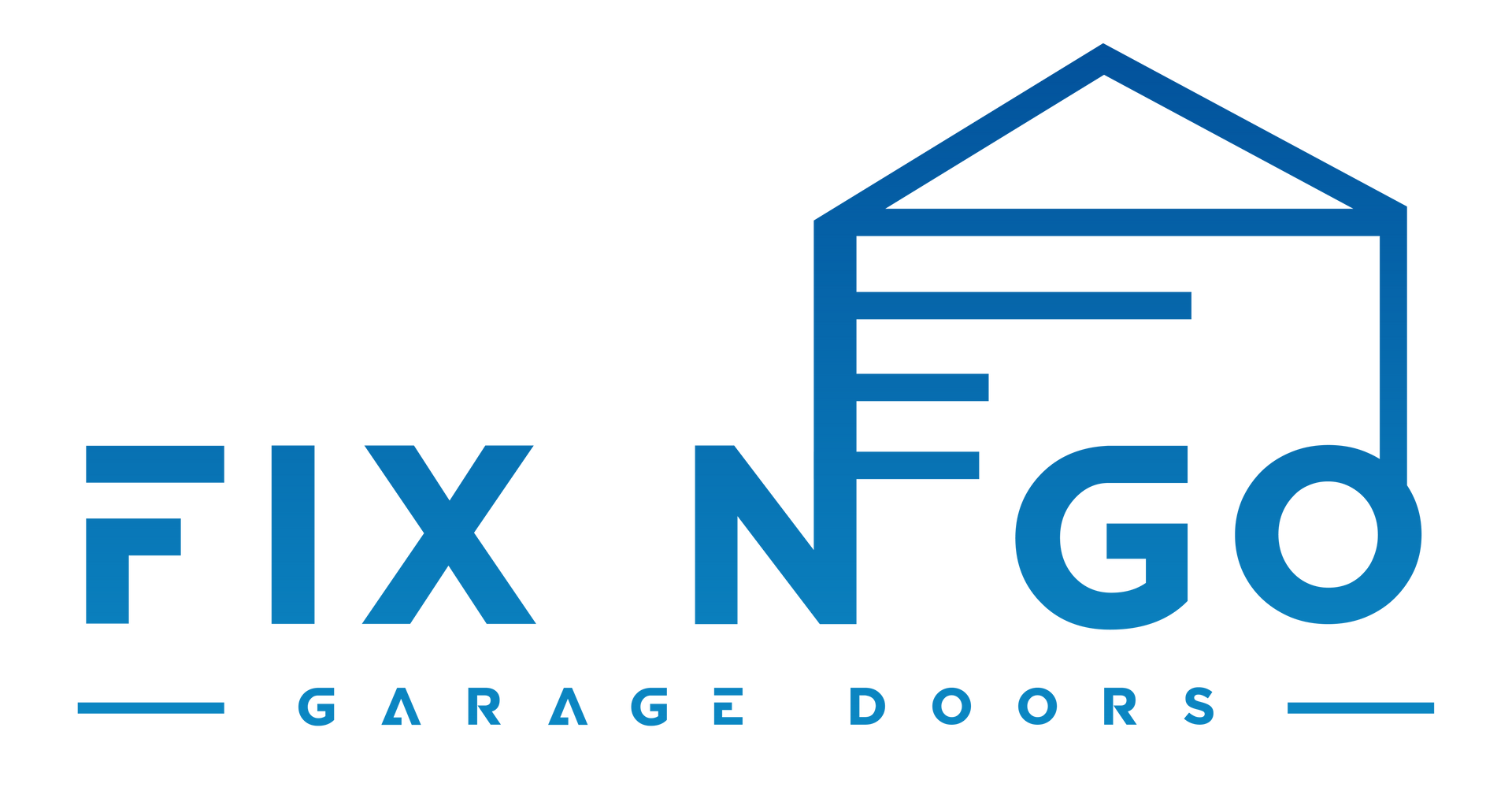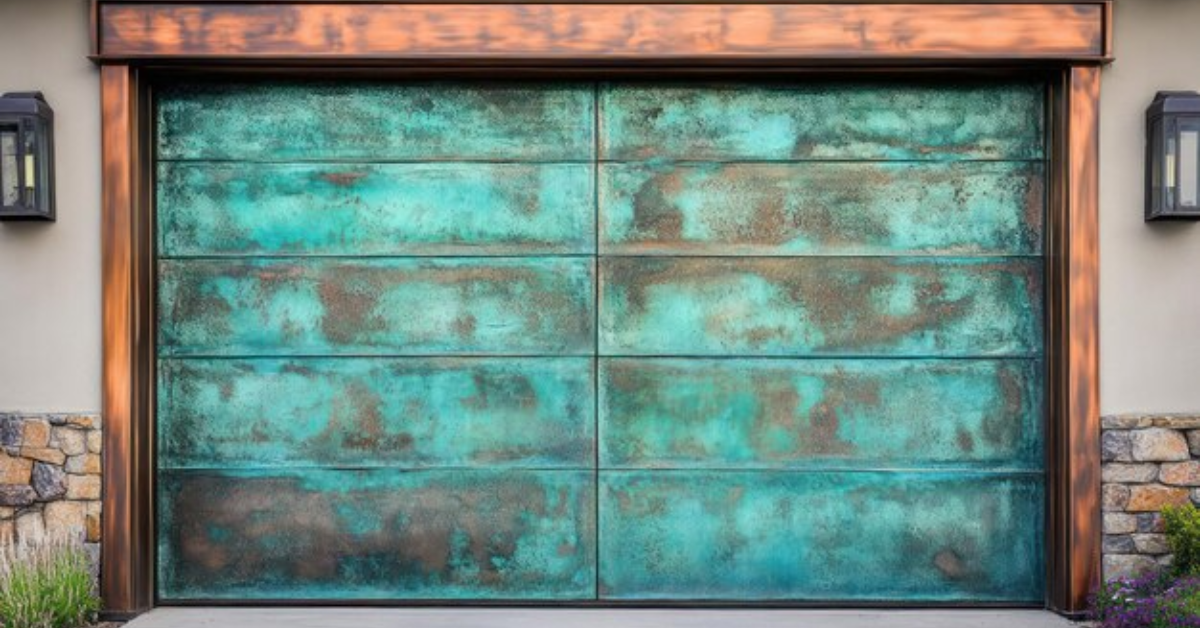How to Reset a Craftsman Garage Door Opener?
A garage door opener is one of the most convenient features of a modern home. It provides security, easy access, and smooth operation with just the push of a button. However, even reliable brands like Craftsman can sometimes experience issues. Whether you’ve lost a remote, moved to a new house, or need to clear old codes for safety, knowing how to reset a Craftsman garage door opener is an essential skill for homeowners.
With this guide, you will learn how to reset your opener, when to reset it, and how to troubleshoot it so you can make sure it works like new.
Why You Might Need to Reset Your Craftsman Garage Door Opener
Before jumping into the process, it’s important to understand why a reset might be necessary. Common reasons include:
- Lost or Stolen Remote: If your remote is lost or stolen, resetting the opener prevents unauthorized access.
- New Homeowners: When moving into a house with an existing Craftsman opener, resetting clears all old codes.
- Malfunctioning System: If the opener stops responding or behaves erratically, a reset can help restore proper function.
- Adding or Removing Remotes: Resetting allows you to delete outdated remotes and reprogram new ones.
Regardless of the reason, resetting ensures that only trusted remotes and keypads operate your garage door.
Understanding the Craftsman Garage Door Opener System
Most Craftsman openers operate on a rolling code system, which changes the access code every time the remote is used. This enhances security but also means that reprogramming must be done correctly to maintain proper communication between the remote and the opener.
The main components involved in the reset process include:
- Motor Unit: Located on the ceiling of your garage, this houses the “Learn” button.
- Remote Controls: Handheld devices that send signals to the opener.
- Keypad (Optional): A wall-mounted pad that allows entry with a PIN code.
Knowing where these parts are located will make the reset process easier.
How to Reset a Craftsman Garage Door Opener
Resetting a Craftsman opener is straightforward and requires no special tools. Follow these steps carefully:
Step 1: Locate the “Learn” Button
The “Learn” button is typically on the back or side of the motor unit, near the antenna wire or light cover. Depending on the model, it may be red, purple, yellow, or green. Remove the light cover if needed to access it.
Step 2: Clear the Existing Codes
Press and hold the Learn button for about 6 to 10 seconds until the indicator light turns off or blinks. This action erases all programmed remotes and keypads from the opener’s memory. After this step, none of the old remotes will work.
Step 3: Reprogram the Remote
Once the old codes are cleared, you’ll need to reprogram your remote:
- Press the Learn button once (do not hold it this time).
- Within 30 seconds, press and hold the button on your remote until the opener light flashes or you hear a click.
- Release the button to complete the pairing.
Step 4: Reprogram the Keypad (If Applicable)
If you have a wall-mounted keypad, enter a new 4-digit PIN:
- Press the Learn button.
- Within 30 seconds, enter your chosen PIN on the keypad and press Enter.
- Wait for the light to flash to confirm the code.
Congratulations! Your Craftsman garage door opener is now reset and ready for use.
Troubleshooting After a Reset
Sometimes, the opener may not respond immediately after a reset. Here are a few troubleshooting tips:
- Check the Power Supply: Ensure the motor unit is plugged in and the breaker hasn’t tripped.
- Replace Remote Batteries: Weak or dead batteries can prevent pairing.
- Inspect the Antenna: A damaged or misaligned antenna can interfere with the signal.
- Repeat the Process: If the reset fails, perform the steps again slowly to ensure proper timing.
If the opener still doesn’t work, it may require professional servicing or replacement of worn parts.
When to Call a Professional
While resetting a Craftsman garage door opener is typically a DIY-friendly task, some situations require expert help. Contact a garage door technician if:
- The opener doesn’t respond after multiple reset attempts.
- There are grinding noises or visible damage to the motor unit.
- The door is off track or unbalanced.
Professionals can diagnose electrical or mechanical issues and ensure safe operation.
Maintenance Tips to Keep Your Craftsman Opener in Top Shape
Regular maintenance can help avoid future problems and reduce the need for frequent resets:
- Lubricate Moving Parts: Apply a
garage door lubricant to hinges, rollers, and tracks every few months.
- Test Safety Features: Check the auto-reverse system monthly by placing a small object under the door.
- Replace
Remote Batteries: Change batteries at least once a year to prevent signal loss.
- Inspect Wiring: Look for frayed or loose wires that may affect the opener’s performance.
A few minutes of upkeep can extend the life of your garage door system and keep it operating smoothly.
Final Thoughts
Knowing how to reset a Craftsman garage door opener is an essential skill for any homeowner. Whether you’re clearing old codes, reprogramming remotes, or troubleshooting a malfunction, the process is simple and quick when you follow the right steps. By regularly maintaining your opener and keeping your access codes secure, you can enjoy safe, reliable operation for years to come.
Frequently Asked Questions (FAQ)
Q1. How long does it take to reset a Craftsman opener?
A: The entire process typically takes less than 10 minutes, including clearing codes and reprogramming remotes.
Q2. Will resetting delete all remotes?
A: Yes. Holding the Learn button for several seconds erases all previously programmed remotes and keypads.
Q3. Can I reset the opener without a ladder?
A: Most motor units are ceiling-mounted, so a ladder is usually required to reach the Learn button safely.
Q4. Do I need to reset after replacing the remote battery?
A: No. Changing the battery does not erase the programming unless you intentionally clear the codes.
Q5. What if my opener still won’t reset?
A: If the unit doesn’t respond, check the power supply, replace remote batteries, or contact a professional for repairs.